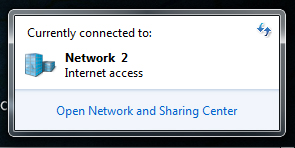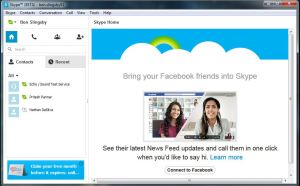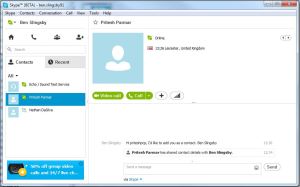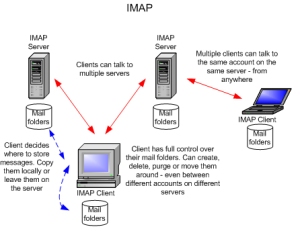Protocols and how you communicate using digital technology.
Digital technology is a widely growing industry across the world and the compatibility between digital devices is important for the two or more devices to communicate. The compatibility is down to protocols between the two devices, so what are protocols? Protocols are the established code of procedure or behaviour between two or more devices, The Internet is often used as an example of a protocol-based system that works and is utilized and respected across a wide variety of hardware and software.
HTTP
HTTP: on all user interface browsers on nearly all computers around the world you find Http, underneath are the networks and the protocols and servers or “engines” communicating and processing requests that return the various different media. HTTP or (HyperText Transfer Protocol) is a protocol of the internet. It directly determines what you can and cannot send. What is going on while I’m using the internet? When clicking on a hypertext link, you are transferring an URL to your browser. From this URL, your browser knows which server to contact and what file to ask for. This is where the http protocol starts: it connects to the server and transfers the files. During an http transaction, this is the representation of a Normal http model:
1 Client connects to host,
2 Server accepts connection,
3 Client request a file,
4 Server sends a response (including file or not).
This protocol is not just used by browsers on computers, it’s used on all electronic devices that surf the internet.
Here is a demonstration of use on the internet
First make sure the device or computer being used is connected to a network with internet access
![]() Open up a browser for this we are using Google chrome
Open up a browser for this we are using Google chrome
With this browser the home page is the Google search engine, search engines, search the Internet or select pieces of the Internet based on important words. They keep an index of the words they find, and where they find them. They allow users to look for words or combinations of words found in that index. However we won’t be using the search engine today.
Using the address box at the top of the browser, I typed a web address found on a business card given to me, and pressed enter and the browser took me to the Website
VoIP
VoIP, or (Voice over Internet Protocol) is a method for taking audio signals and turning them into digital data that can be transmitted over the Internet. This allows users to make free phone calls using VoIP software. In this article, we’ll look at the principles behind VoIP, its applications and the uses it has.
VoIP has three ways to place a call in common use today:
1. ATA or (analog telephone adaptor). ATA allows you to connect a standard phone to your Internet connection that allows you to use your phone over a VoIP service. It uses the analog signal from your phone and converts it into digital data and transmits it over the Internet.
2.IP Phones, IP phones have an Ethernet connector instead of the standard phone connectors and have all the software necessary inside the phone, to allow you to make IP calls when connected to your internet.
3. Computer-to-computer, many different companies offer free software that allows you to use their VoIP services. Using the software, a microphone, speakers, sound card and an Internet connection, you can make short or long distance calls usually for no charge. An example of this type of VoIP service is Skype, one of the more popular ways to communicate with others through a computer.
Here is a demonstration of a VoIP service provided free by the Skype software.
First I connect my headset which is a microphone and speaker To the computer, making sure all the right drivers are installed And the headset works outside the Skype program. When the Skype program is first started it will ask you to set Up Your headset levels, making sure you are heard and can Hear the person talking, it then asks you to make a Test call to make sure your headset works.
With the program open we see the contacts tab, in this demo I am going to talk to Pritesh, a person I work with. He is visiting a client in London and using his laptop and internet connection he is going to connect his Skype program to my Skype program via VoIP protocols the software used, for us both to have a conversation.
First I make the call just as you would using your mobile phone, I clicked on the contact and pressed call, and just like a normal phone you hear a dial tune to indicate that you are calling someone. You also have the option to hang up your call if you wish to.
When connected to Pritesh’s Skype account, we communicate in the same fashion to a traditional phone call and if you both have web-cam available you can talk with a face to face experience allowing you to communicate your ideas across better.
POP
POP or (Post Office Protocol), is an old protocol used to retrieve e-mails. Most e-mail applications still use the POP protocol, although most use the newer IMAP (Internet Message Access Protocol). So how does it work…? The Post Office Protocol defines how your email client should communicate with Your ISP (Internet Service Provider) and is what allows you to retrieve mail from your ISP. A POP protocol is very simple and easy to implement.
IMAP
IMAP (Internet Message Access Protocol) defines the email server and a way to retrieve mail from it. IMAP is a more recent and advanced standard protocol for mail storage than the POP protocol. IMAP with its additional features for example, allows you to search through your e-mail messages for keywords on your mail server, you can then choose which messages you wish to download to your computer, It also allows for messages to be kept in multiple folders, folder sharing and online mail handling which means your email messages don’t have to be stored on your computer and take up the computer’s disk space.